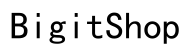Introduction
When deciding to upgrade to a new iPhone, the display’s refresh rate is one of the major considerations. Recent models boast 120Hz refresh rates, doubling the standard 60Hz seen in older versions. This advancement prompts a key question: is the upgrade worth it? Understanding how these refresh rates change your iPhone experience is essential before making a purchase.

Understanding Refresh Rates in iPhones
Refresh rate, indicated in Hertz (Hz), shows how often the display updates its content each second. A 60Hz rate indicates 60 updates per second, while a 120Hz rate means 120 updates. This difference can greatly impact how smooth animations appear. Increasing the refresh rate typically leads to a more fluid user experience. Users notice this especially during fast scrolling and dynamic graphics. When using a 120Hz display, apps and interface elements feel snappier and more responsive, enhancing everyday interaction with the device.

Technical Differences Between 60Hz and 120Hz Displays
Transitioning from 60Hz to 120Hz is not just about doubling the updates per second; it involves significant technological enhancements. A 120Hz display provides more frequent image refreshes, which results in reduced motion blur and a noticeably smoother appearance. This requires more powerful processing capabilities and efficient graphic rendering, which are present in advanced models. Apple’s ProMotion technology aims to address these demands by adjusting the refresh rate according to the task, optimizing both performance and battery use.
Impact on User Experience
The user experience difference between 60Hz and 120Hz displays is substantial and can vary based on usage.
-
Gaming and High-Performance Apps: In gaming, where rapidly changing graphics are essential, a 120Hz display provides smoother and more responsive gameplay. Gamers gain an advantage in fast-action scenarios, as the display reduces motion blur and lag.
-
Streaming and Multimedia: Watching videos or browsing through high-definition photos benefits greatly from a higher refresh rate. Movements are seamless, and transitions during video playback are smooth, offering a more cinematic experience.
-
Everyday Use and Interface Navigation: For general tasks like scrolling through news feeds or browsing through apps, the responsiveness of a 120Hz screen enhances the experience. It offers a level of fluidity that feels instantly gratifying.
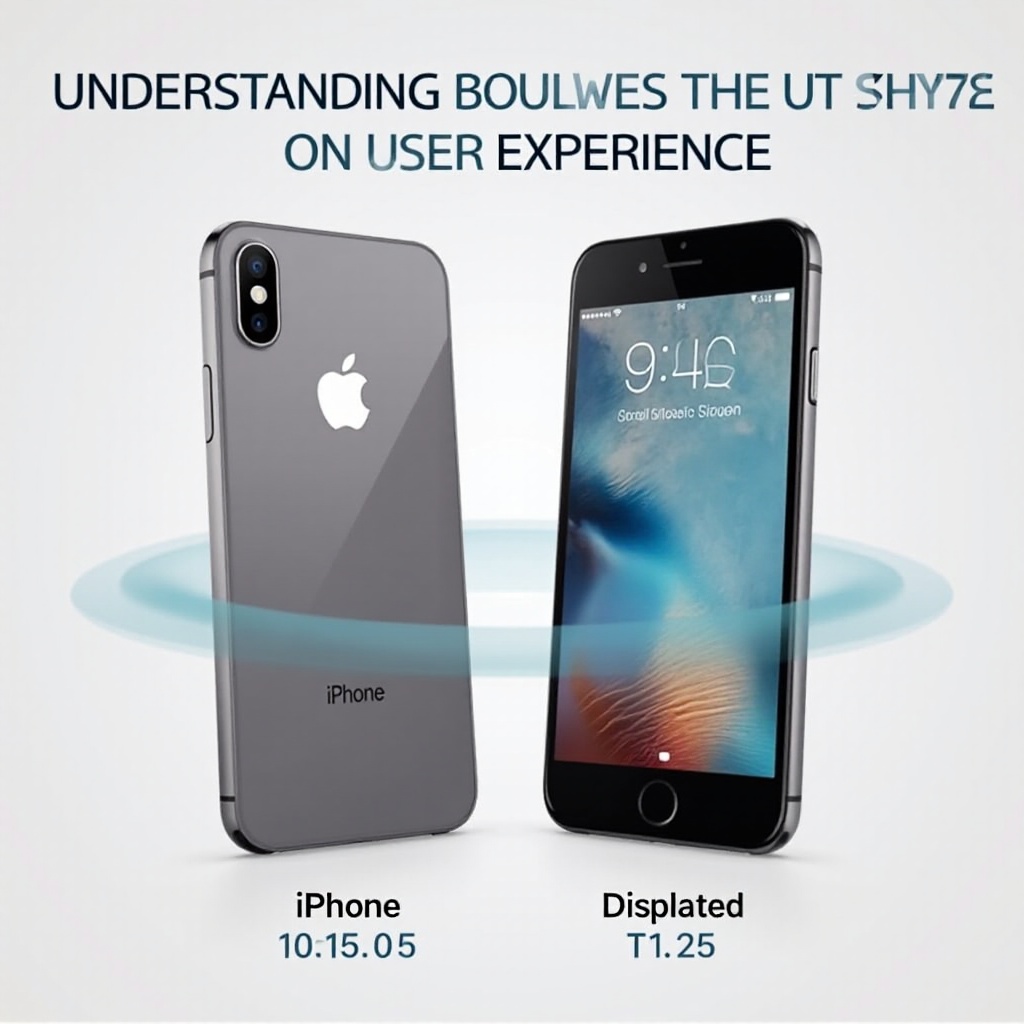
Battery Life and Performance Considerations
While the advanced capabilities of a 120Hz display are appealing, they are balanced by considerations around battery life and device performance. Higher refresh rates demand more power, potentially affecting battery longevity. Apple mitigates this with dynamic refresh rates through ProMotion, which helps conserve energy by lowering the refresh rate for static content, such as still images or non-interactive screens. Users who prioritize battery life may prefer devices that offer settings to toggle between refresh rates, allowing for personalization based on current needs.
Is the 120Hz Upgrade Necessary?
Making the decision to upgrade depends largely on personal usage patterns and preferences. For users deeply embedded in gaming or who extensively consume video content, the benefits of a 120Hz model are substantial. This refresh rate presents a smoother visual experience. However, for those whose activities are mainly text-based or who value extended battery life, the more traditional 60Hz might suffice, meeting needs without the added cost associated with the higher specs.
Conclusion
The choice between 60Hz and 120Hz boils down to weighing visual enhancements against potential impacts on battery and cost. If smooth graphics and an edge in gaming justify the higher price, a 120Hz iPhone could be the right choice. Conversely, if utility and battery are top priorities, you’ll likely find satisfaction in a 60Hz model. Whichever you decide, being informed ensures your choice aligns with your specific smartphone use.
Frequently Asked Questions
Does a 120Hz display significantly drain the iPhone’s battery?
A 120Hz display can use more battery than a 60Hz display due to increased refresh demands, but technologies like ProMotion help minimize this by adjusting the refresh rate.
Can you manually switch between 60Hz and 120Hz on iPhones?
Yes, some iPhone models allow users to configure display settings to switch between these refresh rates to optimize battery use or performance.
Which iPhone models currently support 120Hz refresh rates?
Newer iPhone Pro models featuring Apple’s ProMotion technology support 120Hz refresh rates. Check Apple’s official specifications for the latest information.