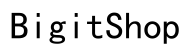Introduction
Encountering missing icons on your iPhone can be a frustrating experience, interrupting your daily tasks and causing unnecessary stress. Whether due to accidental deletions, software glitches, or changes in settings, these issues can disrupt your device usage. Knowing how to diagnose and resolve the issue quickly can make all the difference.

Common Causes for Missing Icons on Your iPhone
Icons disappearing can occur for several reasons. Identifying the root cause is essential for addressing the problem effectively.
- Accidental Deletion: A simple tap and hold can lead to an unintentionally removed app.
- Software Glitches after Updates: Even the best updates can sometimes result in minor bugs affecting icon visibility.
- Adjustments in Settings and Restrictions: Changes in screen time or parental controls can hide apps unexpectedly.
Recognizing these causes can help guide your corrective actions, leading to a more straightforward resolution.
Quick and Simple Solutions to Locate Missing Icons
With the causes identified, you can employ several straightforward methods to restore any missing icons:
- Utilize Spotlight Search: Swipe down on the home screen and input the name of the missing app. If it shows up, it might be hidden in a folder.
- Check the App Library and Folders: Access the App Library by swiping left from your last home screen. Make sure the missing app isn’t in an unidentified folder.
- Restart or Hard Reset Your iPhone: Often, restarting your device can resolve glitches, and if not, a hard reset might do the trick.
These simple checks are your first line of defense in recovering a missing icon and preparing for more detailed solutions if necessary.
Advanced Troubleshooting Methods
If basic methods haven’t worked, consider these advanced steps:
- Reset Home Screen Layout: Go to Settings > General > Reset > Reset Home Screen Layout to restore the default arrangement without data loss.
- Reinstall Apps from the App Store: Locate the missing app in the App Store and reinstall it to restore its icon.
- Check for iOS Updates: Navigate to Settings > General > Software Update to ensure that your device is running the latest software version, which can fix glitches.
These advanced methods will not only assist in recovering your icons but also enhance the overall stability of your device. Next, let’s safeguard your apps using iCloud and iTunes.
Data Recovery via iCloud and iTunes
In scenarios where icons remain elusive, use iCloud or iTunes for data recovery:
- Restore Apps and Data Using iCloud: Access Settings > [Your Name] > iCloud > Manage Storage. Conduct a restore to retrieve missing apps.
- Use iTunes for App and Data Recovery: Connect your iPhone to a computer with iTunes and opt for ‘Restore Backup’ to reinstall your apps and settings.
This ensures all apps and data are safe, maintaining the integrity of your iPhone’s setup. Finally, let’s look at how to prevent future icon disappearances.

Preventative Measures for Icon Management
Taking preventive actions helps avoid similar problems in the future, keeping your iPhone organized:
- Regular Software Updates: Ensure your system is bug-free and stable.
- Organize Apps Systematically: Use folders and smart layouts.
- Regular Backups: Utilize iCloud and iTunes for reliable data backup.
By implementing these strategies, you can minimize the chances of icons disappearing again, ensuring your iPhone remains streamlined and user-friendly.

Conclusion
Facing a missing app icon might seem daunting, but these comprehensive strategies will help you restore order to your digital world. By understanding the causes, employing quick solutions, and taking preventive measures, you ensure a seamless experience on your iPhone, with all your essential apps easily accessible.
Frequently Asked Questions
Why did my iPhone app icons disappear?
Apps may vanish due to accidental deletions, software glitches, or hidden restrictions. Identifying the cause can aid in restoring them efficiently.
How can I prevent my iPhone icons from disappearing in the future?
Keep your iOS updated, organize apps in folders, and conduct regular backups to prevent missing icons, ensuring a smooth user experience.
What should I do if my iPhone icons keep disappearing?
Consistently facing this issue? Consider reaching out to Apple Support for further assistance or exploring hardware possibilities that might be affecting software performance.