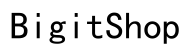Introduction
Duplicating apps on an iPhone provides users with greater flexibility and customization options. Whether it’s for managing multiple accounts seamlessly or testing new features without risk, learning to duplicate apps is increasingly beneficial. This guide uncovers how to implement app duplication, outlines the various methods available, and ensures you can safely enjoy the perks of duplicated applications.

Understanding App Duplication on iPhone
App duplication is the process of creating a mirror version of an application so you can operate multiple accounts or test new elements without altering your main settings. This functionality is particularly advantageous for users who need to balance personal and professional profiles on the same platform, like social media apps. Delving into the purpose of app duplication clarifies this process’s benefits, setting the stage for exploring how to accomplish this on your iPhone.
Benefits of Duplicating Apps on iPhone
There are several advantages to duplicating apps that cater to individual needs and enhance efficiency:
- Account Management: Seamlessly switch between work and personal accounts without logging out of applications.
- Risk-Free Testing: Experiment with app features or updates on a cloned app, maintaining your primary app’s integrity.
- Improved Organization: Use different app instances to streamline tasks and improve digital workflow.
Understanding these benefits underlines why many are keen to duplicate apps. With this knowledge, let’s investigate the different methods to achieve app duplication.

Methods to Duplicate Apps on iPhone
Various options exist for duplicating apps on iPhone, from third-party applications to utilizing built-in iOS features.
- Third-Party Cloning Apps:
- Choose a Cloning App: Identify reliable apps like Dual Space or Parallel Space which are compatible with iOS.
- Set Up the Cloning App: Follow the app’s directions to configure and select your desired apps for duplication.
-
Manage Duplicated Versions: Launch and manage the duplicated app as you would any other application on your device.
-
iOS Built-in Features:
While iOS does not officially support app duplication, you can:
- Leverage Shortcuts: Use the Shortcuts app to create workflows that facilitate multi-account management within certain apps.
- Utilize App Features: Some apps have built-in capabilities for account switching or guest modes to mimic duplication.
Ensuring you pick the right method according to your needs is crucial for practical app duplication. Next, maintaining security will help you safeguard your information.

Ensuring Security for Duplicated Apps
Security should be a top priority when dealing with duplicated apps. Consider these tips to protect your data:
- Verify App Authenticity: Install apps from trusted sources only, reviewing user feedback and security features as necessary.
- Adjust Privacy Settings: Limit data access permissions to reinforce privacy within duplicated apps.
- Stay Updated: Regularly update both original and duplicated apps to secure the latest features and patches.
Following these steps ensures that your duplicated apps remain secure and functional, enhancing your user experience.
Troubleshooting Common Issues with Duplicated Apps
Duplicating apps can sometimes introduce challenges. Being prepared to address these issues can help maintain usability:
- Problematic Duplicates: Reinstall or update the applications if performance issues arise in the duplicate versions.
- Update Management: Monitor updates to ensure both the original and duplicate apps are functioning optimally and to handle any temporary disruptions.
Recognizing these issues and knowing how to resolve them ensures a smoother operation of duplicated apps, allowing you to maximize their utility.
Conclusion
Duplicating apps on an iPhone is a powerful way to extend the device’s capabilities, providing personal and professional flexibility. By understanding the methods and ensuring security, users can effectively enjoy these benefits without compromising their device’s integrity. This comprehensive guide aims to equip iPhone users with the knowledge to explore app duplication confidently.
Frequently Asked Questions
Is duplicating apps safe for my iPhone?
Duplicating apps is safe if you use trusted software and secure download practices. Always verify any software’s security credentials before use.
Can I duplicate paid apps?
Duplicating paid apps might violate license agreements, so check respective app policies and guidelines before duplicating.
Will duplicated apps affect my iPhone’s performance?
Running duplicate apps can slightly affect performance, notably on older iPhone models, but modern devices generally handle them well.