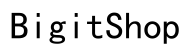Introduction
Battery life remains a crucial concern for many iPhone X users. This comprehensive guide offers you effective strategies to enhance your device’s battery performance. We will explore how to understand the iPhone X’s battery, optimize settings, establish effective daily practices, troubleshoot common issues, assess software updates, and decide between a battery replacement or phone upgrade. Implementing these approaches ensures your iPhone X stays powered throughout the day.

Understanding the iPhone X Battery
Before diving into optimization strategies, it’s vital to understand the iPhone X battery’s specifications and capabilities. The device utilizes a lithium-ion battery, recognized for its efficiency and extended lifespan compared to older battery types. On a full charge, the iPhone X typically provides up to 21 hours of talk time and 13 hours of internet use.
This foundational knowledge equips you to make informed decisions about adjusting your device’s settings, which can effectively extend its battery life. With a clear understanding of the battery, let’s explore optimization strategies that can make a significant difference.

Optimizing Your iPhone X Settings for Better Battery Life
Effectively optimizing your settings can significantly extend your iPhone X battery life. Consider the following adjustments:
-
Adjust Display and Screen Brightness: Screen displays are major power consumers. Lowering the brightness reduces battery drain and eye strain. Utilize automatic brightness settings for optimal results.
-
Manage Background App Refresh: Disable this feature for apps that don’t need constant updates. Go to Settings > General > Background App Refresh to manage this.
-
Utilize Low Power Mode: This in-built feature reduces power consumption by temporarily suspending non-essential background activities. Activate it through Settings > Battery or directly from the Control Center.
Applying these settings helps minimize battery drain, improving your phone’s performance throughout the day.
Best Practices for Daily Use to Extend Battery Life
Establishing good daily habits can significantly enhance your iPhone X’s battery life:
-
Effective Charging Habits: Avoid letting your battery deplete completely before charging. Instead, keep it partially charged for optimal performance.
-
Minimize Push Notifications and Location Services: Reduce battery drain by limiting notifications and background location tracking in apps.
-
Streamline App Usage: Regularly close unused apps and monitor high battery consumption apps via Settings > Battery.
By incorporating these practices, you can ensure your device operates efficiently and maintains its battery health over time.

Tackling Common Battery Issues and Fixes
Despite your best efforts, you may encounter issues with battery life. Here’s how to tackle them:
-
Software Glitches and How to Resolve Them: Keep your iOS updated, as updates often include battery-related fixes. If issues persist, restart your device or reset all settings (Settings > General > Reset > Reset All Settings).
-
Identify Power-Hungry Apps: Access Settings > Battery to see which apps use the most energy, allowing you to manage or eliminate them effectively.
-
Resetting Settings for Improvement: As a last resort, resetting all settings can resolve persistent battery drain issues, though you may need to reconfigure some settings.
Addressing these common problems will help you maintain a healthy battery life and enhance device performance.
Evaluating iPhone X Battery Life across Latest iOS Versions
Software updates are crucial for battery management. Each iOS version introduces features that may affect battery life:
-
Impact of iOS 15 Updates: iOS 15 introduced optimizations improving battery efficiency through enhanced resource management.
-
Benefits Observed with iOS 16 and Beyond: Subsequent updates like iOS 16 continued these improvements, delivering enhanced battery performance with each release.
Understanding the impact of software updates ensures optimal performance and aids in informed decisions about updating.
Deciding Between Battery Replacement and Phone Upgrade
For older devices, diminished battery performance may require more than mere setting tweaks. Here are your options:
-
When to Consider Battery Replacement: If your battery health dips below 80% (check in Settings > Battery > Battery Health), consider a replacement for restored performance.
-
Comparing Battery Life with Newer Models: Consider newer models for improved battery life and functionality if replacement doesn’t meet your needs.
-
Eco-Friendly Alternatives: Recycle your old device responsibly when upgrading, benefiting both you and the environment.
Careful evaluation between replacing the battery or upgrading the phone can significantly influence your device satisfaction.
Conclusion
Enhancing battery life on your iPhone X involves a strategic combination of understanding your battery, fine-tuning settings, adopting healthy phone habits, troubleshooting problems, and making informed upgrade decisions. Whether you ultimately replace the battery or upgrade your phone, these strategies will help you maximize your device’s potential.
Frequently Asked Questions
How can I check the battery health of my iPhone X?
You can check your battery health by going to Settings > Battery > Battery Health. Here, you’ll see the maximum capacity and performance capability of your battery.
What are signs that I need to replace my iPhone X battery?
If your phone frequently loses charge quickly, shuts off unexpectedly, or if the battery health is below 80%, it may be time to replace it.
Does updating iOS frequently affect battery life?
Updating iOS can impact battery life as each version adds or optimizes features. It’s generally recommended to update to benefit from enhancements and security fixes.